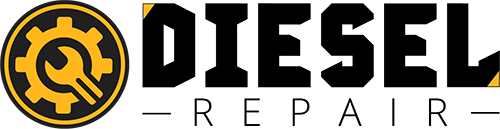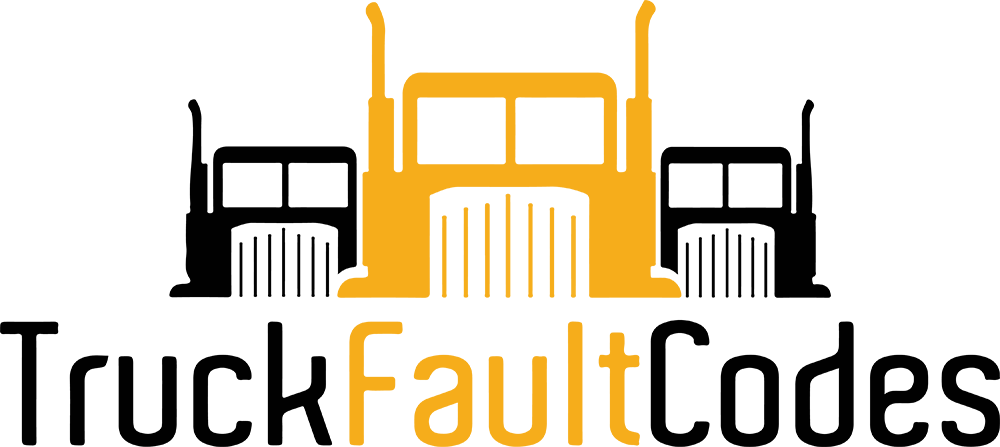Diesel Repair is one of our most popular apps, in large part due to the sheer amount of material in its archives. Each month, we add hundreds of thousands of new data resources into the platform… but it isn’t enough just to have some huge number of resources. Diesel Repair is a tool and the value of tools comes from how much time and effort they save.
To that end, we’ve made some changes to the Truck Fault Codes section of Diesel Repair to make things more organized, user-friendly, and generally easier to navigate to find what you need when you need it.
Easier Search for Repair Information
Right off, you’ll notice some modifications to the look and feel of Truck Fault Codes on Diesel Repair. Search results will also appear a little differently, too. Now when you search, your results are more organized to find the exact results you want in a matter of seconds.
Once you enter your search and find the information for the fault code, you will notice a new look on the search results page. First, you will notice a new search bar on top. You will now be able to adjust your search options from any page, if needed, rather than starting your search over from the main menu.
Secondly, after you perform a search, you’ll now find breadcrumbs on the page. “Breadcrumbs” are links to previous pages that make it quicker and easier to go back to previous pages you had pulled up as opposed to the old method of having to go all the way back to the original search menu and start over from scratch.
You will also notice that upon entering a “year” in the search menu, instead of a year range appearing you will now be able to select a single year- thus making it easier for users to find the exact information they need faster than ever.
From Fault Codes to the Parts you Need
The layout of the information has also been changed a little from the way it used to be. Now, each section of the relevant information is separated and labeled in bold by topic, rather than the single section wall of text from the previous version.
A new chart will also display the fault code, the reason for the fault code, and a link to the parts related to that fault code that you may need for repair. You will be able to view those parts or equivalent parts and purchase what you need directly from that page. In effect, the parts lookup is now linked directly into the truck fault codes search instead of spread across different modules within Diesel Repair. As in industry first, this is a complete game changer making repairs easier than ever!
Access All Repair Docs You Need Instantly
Thumbnails will now appear to the right of the screen showing symptom-based troubleshooting, wiring diagrams, and testing procedures for each specific search result. You can click directly on any one of these thumbnails and pull that information up instantly.
In addition to these cosmetic and interface changes, you’ll also receive a notification on the page if you are out of free lookups or will be soon.
Learn more about our Truck Fault Codes module and our other easy-to-use repair modules on Diesel Repair from our personalized demo tour today! Schedule your demo today and get a 30-day free trial of our Diesel Repair Pro Plan.