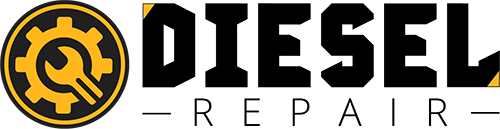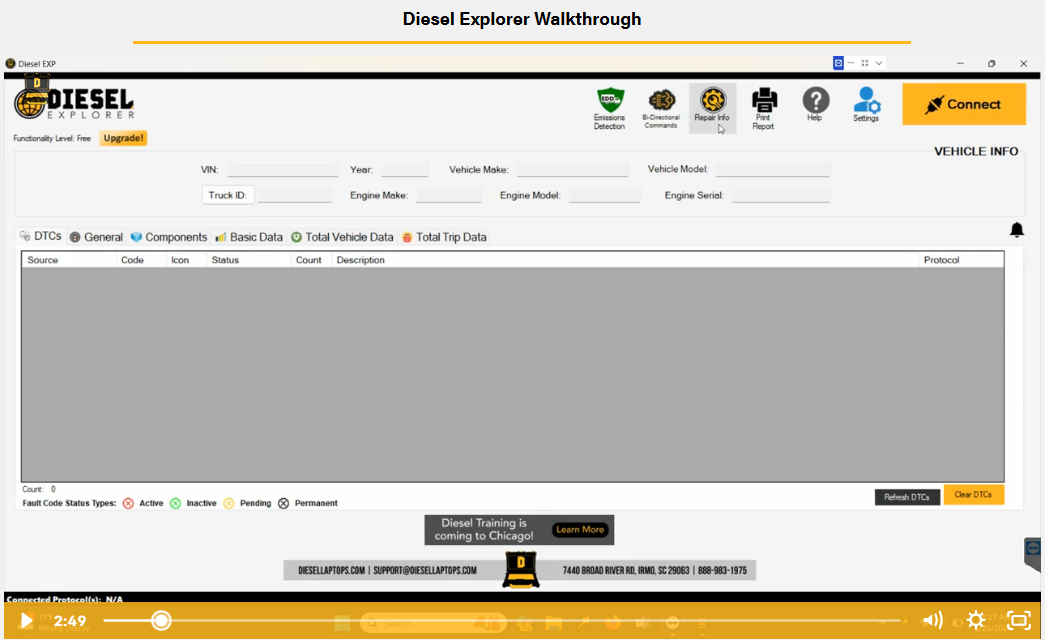Diesel Explorer offers a cost-effective, all make, diagnostic solution for almost any repair. Get started by downloading Diesel Explorer on any Windows 10+ device for FREE.
The Free version gives you the ability to read and clear fault codes on a wide range of makes and models without the price tag. It’s not a demo, you can start using it right away to scan and clear codes across your fleet.
It works on any Windows 10 or higher device, connects with any RP1210-compliant adapter, and gets you from plug-in to report-ready in minutes. Whether you’re turning wrenches in the shop or checking fault codes roadside, Diesel Explorer’s free version is built to deliver.
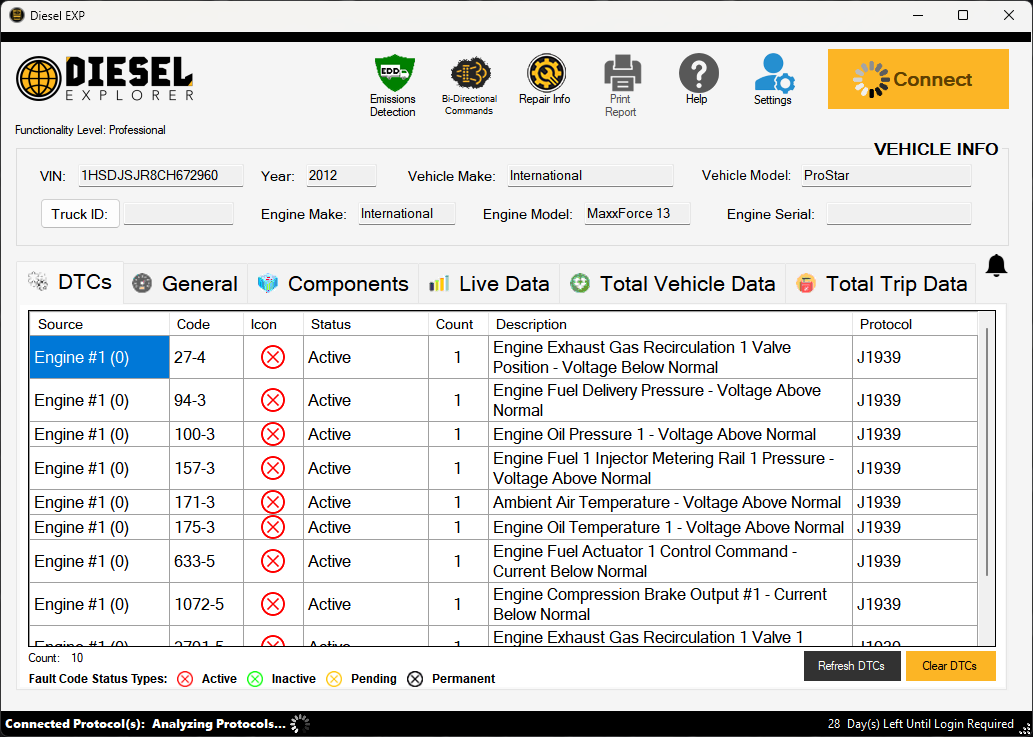
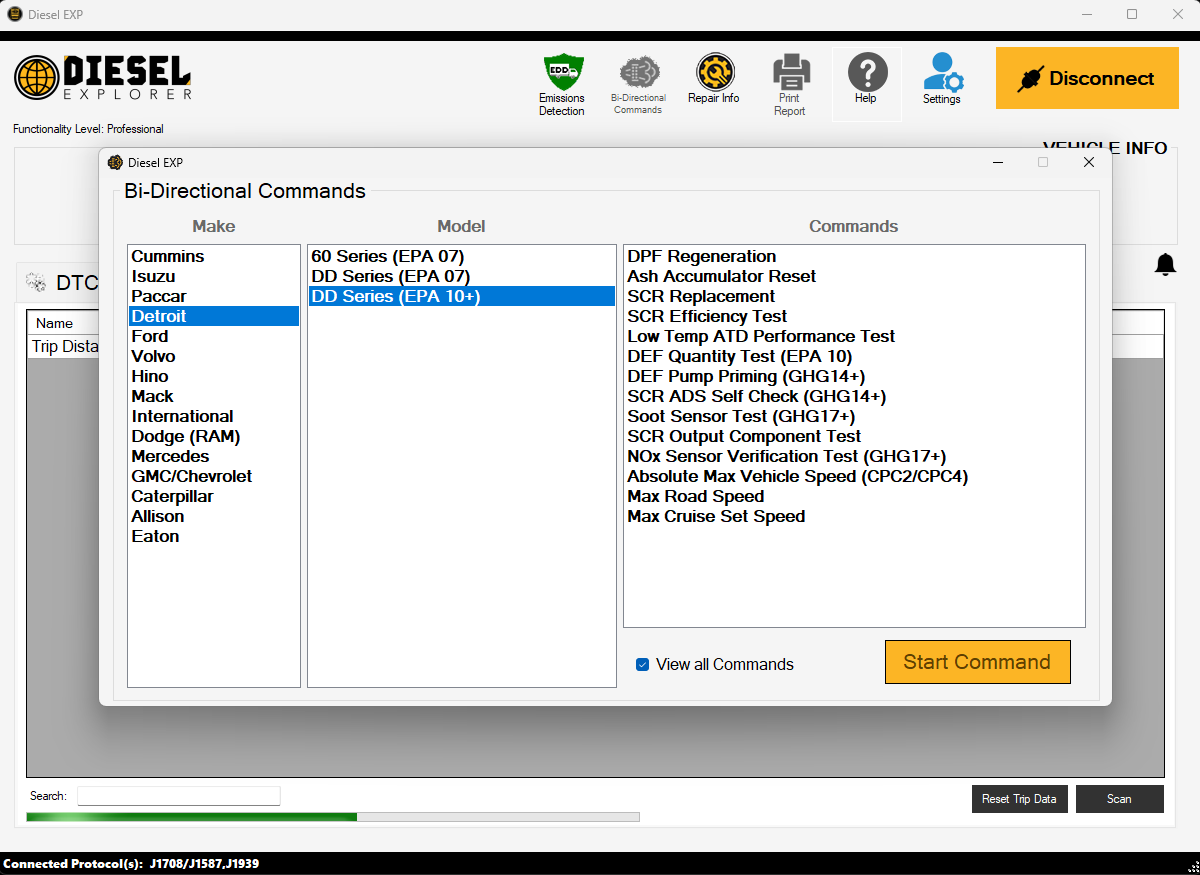
Free diagnostic software with capabilities that matter
Diesel Explorer Free comes with a wide range of FREE features that every diesel mechanic can use.
1. Read & Clear Fault Codes
Diesel Explorer Free gives technicians the ability to quickly read and clear diagnostic fault codes across multiple systems, including engine, transmission, ABS, and body controllers. With support for J1939, J1708, and J1587 protocols, the tool identifies both active and inactive faults, complete with SPN, FMI, and plain-English fault descriptions. This saves valuable time in the diagnostic process and ensures nothing gets overlooked during service. Clearing inactive or resolved faults helps keep the ECM clean and accurate, while reading stored codes gives insight into the vehicle’s repair history and possible root causes.
Pro Tip: Select any code to get directly linked to detailed repair info.
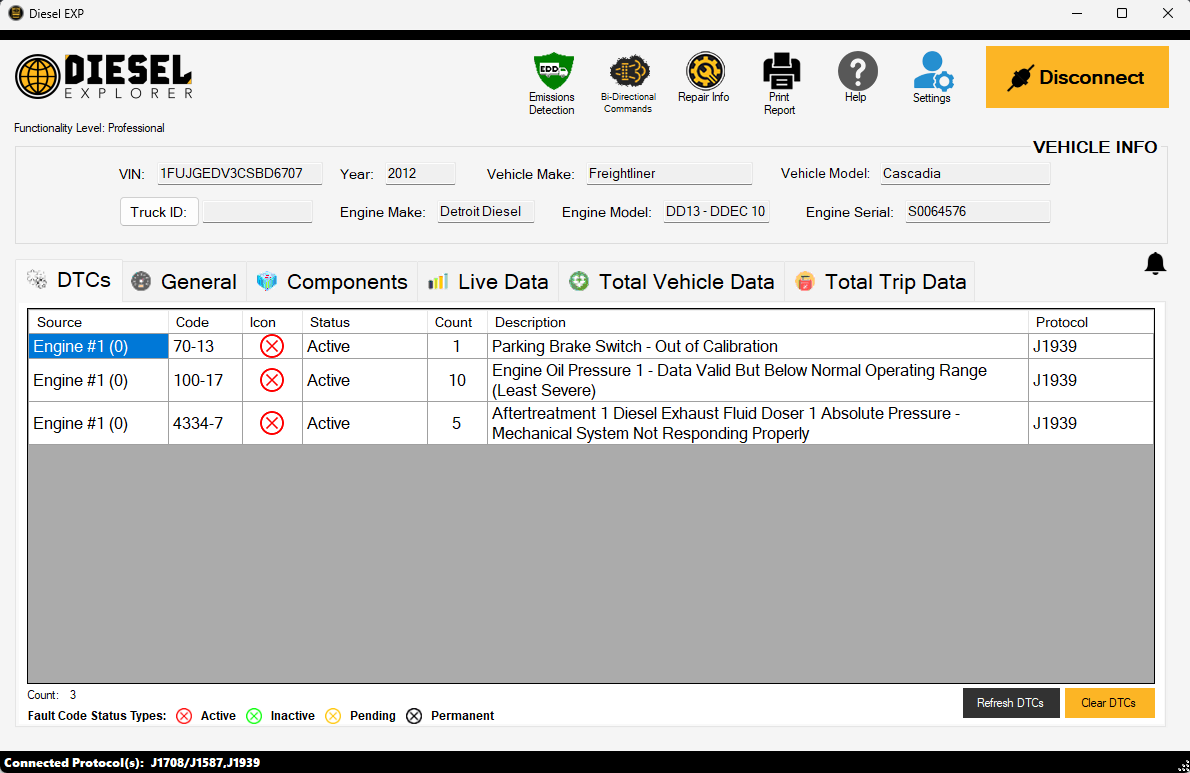
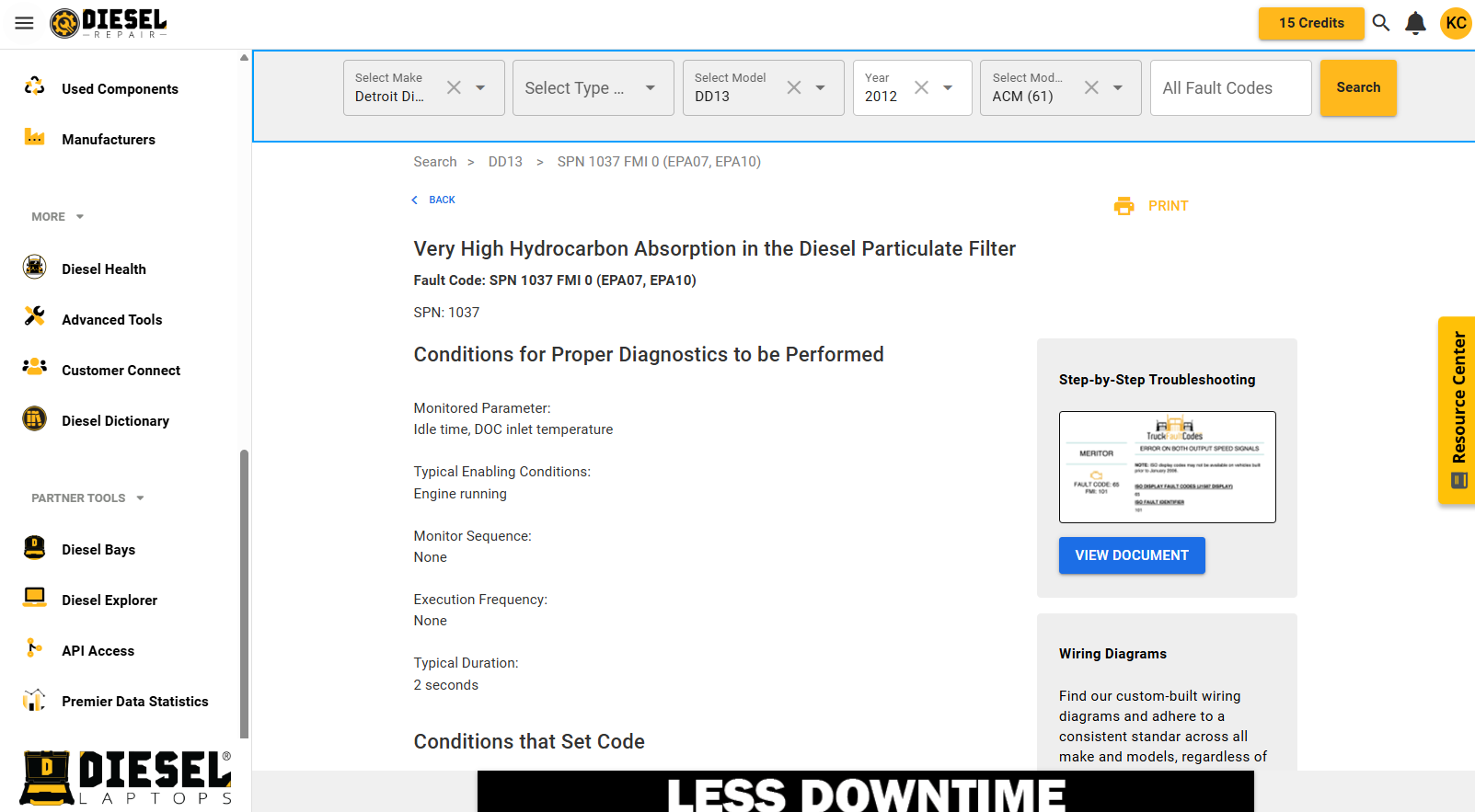
2. View General, Component, Live, and Trip Data
A complete diagnostic picture requires more than just fault codes. With Diesel Explorer Free, technicians can access a wide range of real-time and stored vehicle data. The General Info tab provides essential details like VIN, engine serial number, and mileage. Component Data shows every connected ECU, including part numbers, serials, and configuration details. Live Data offers real-time monitoring of parameters like RPM, oil pressure, coolant temp, voltage, and throttle position. Trip Data and total vehicle statistics reveal fuel usage, idle time, distance traveled, and engine hours. All of this data is organized and easily accessible, helping technicians diagnose accurately, confirm repairs, and understand vehicle behavior over time.
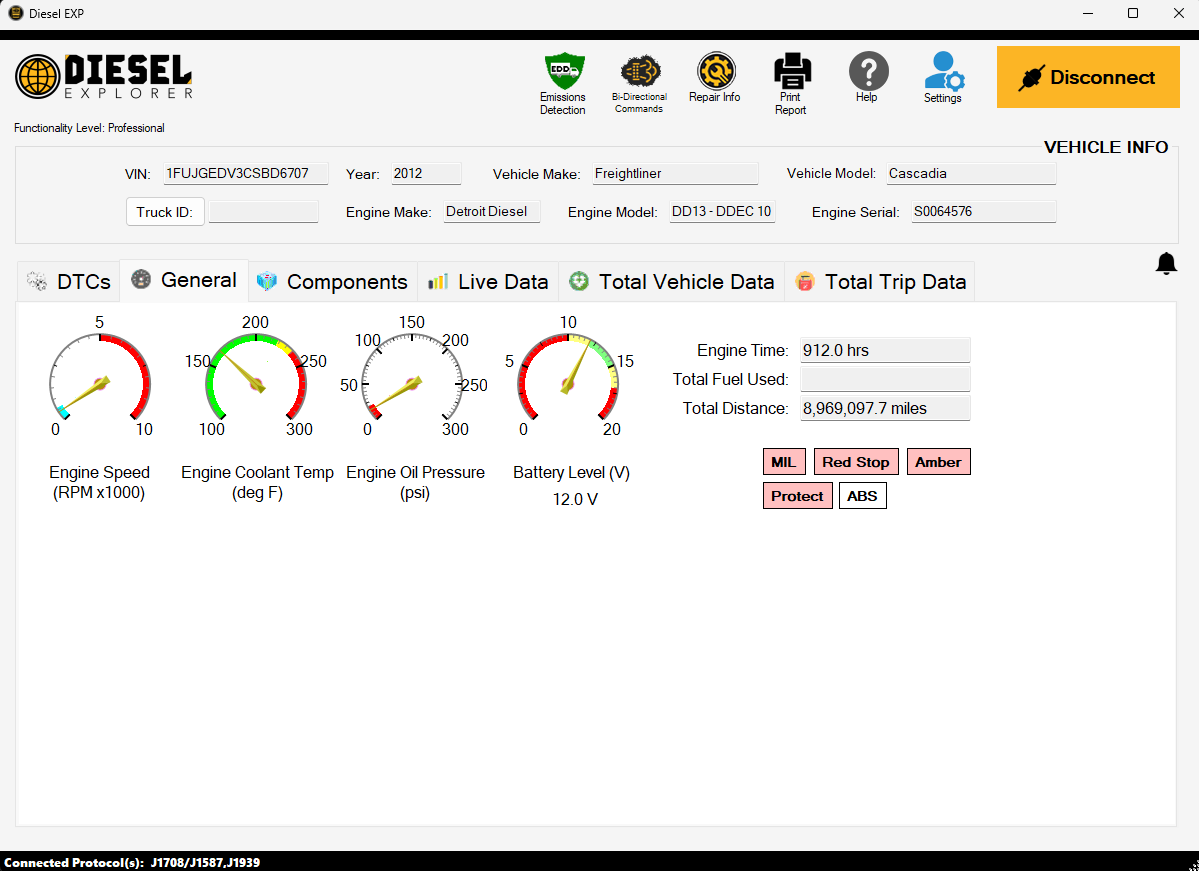
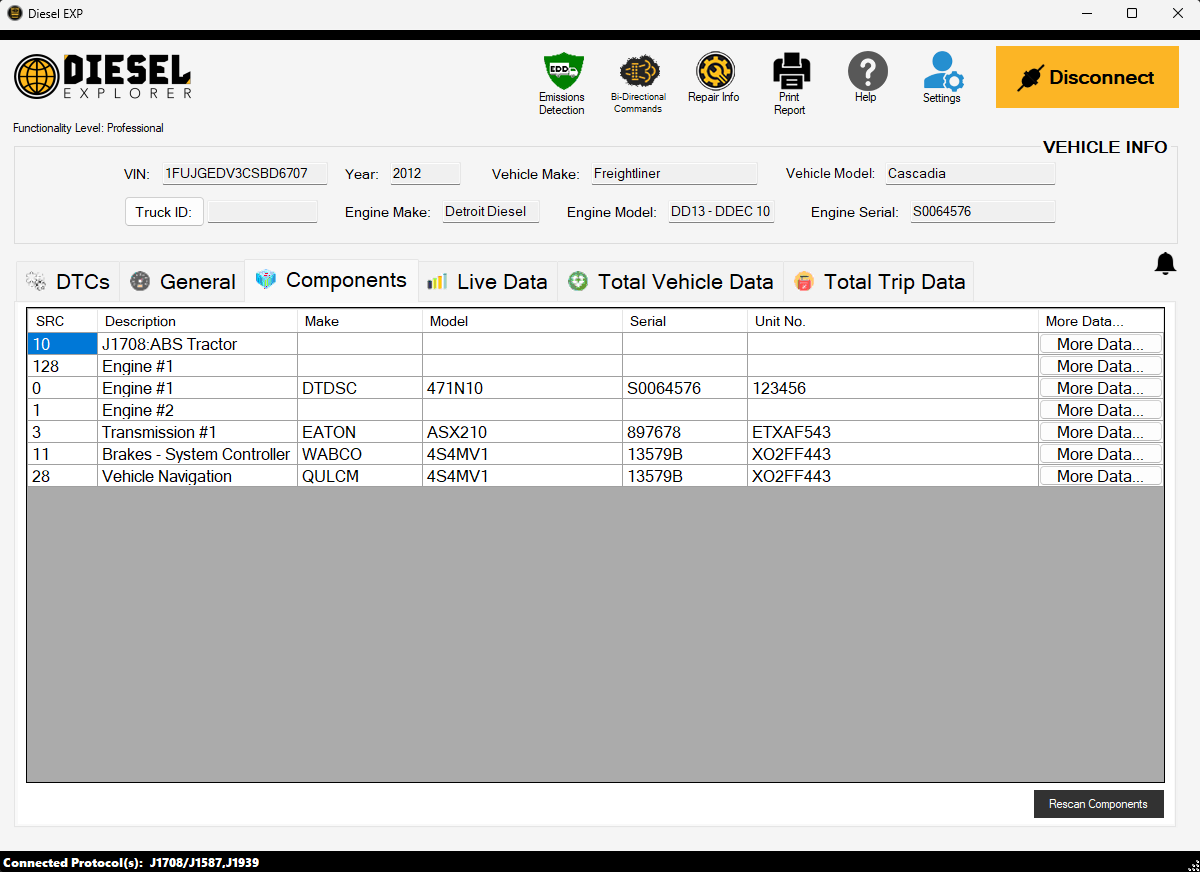
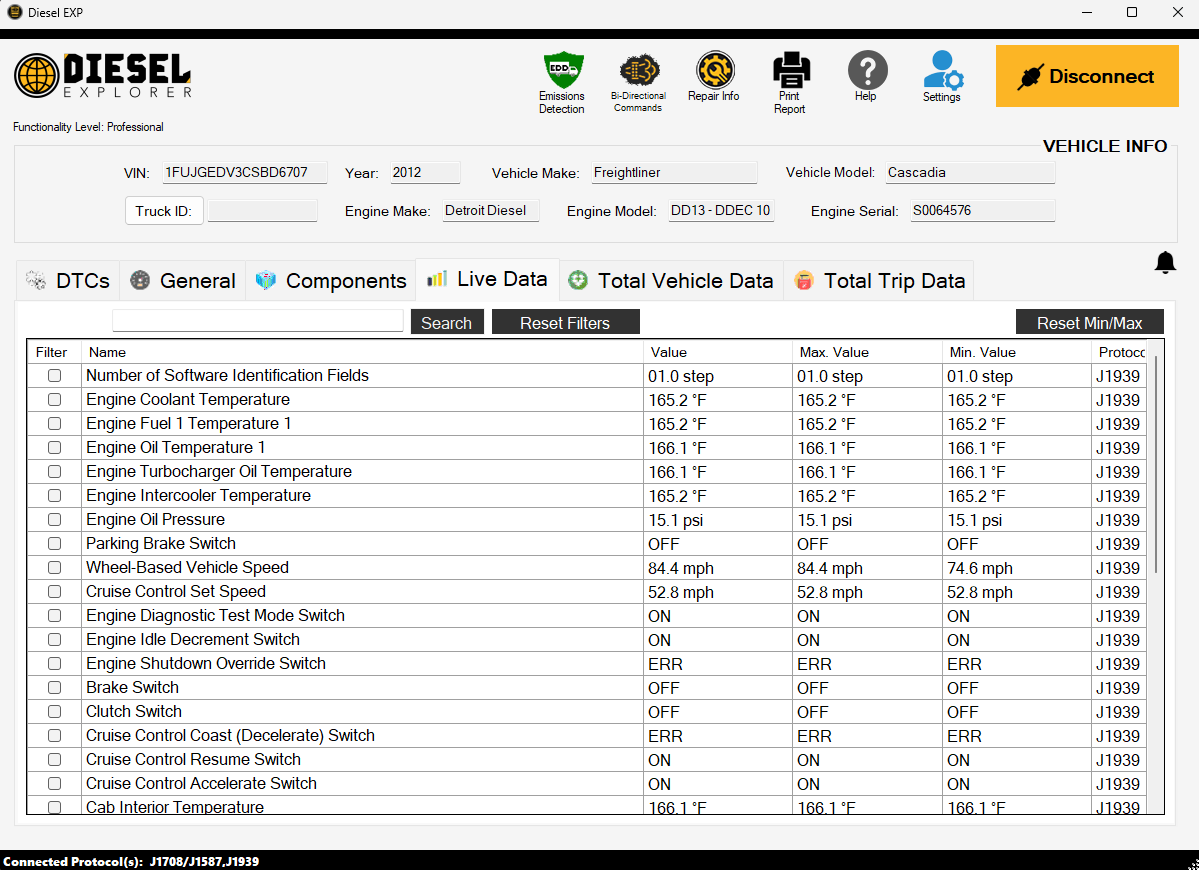
3. Perform & Print Health Reports
With Diesel Explorer Free, you can generate complete health reports for every vehicle you scan. These reports document all fault codes: active, inactive, and permanent, along with detailed system status for the engine, aftertreatment, brakes, and more. Once a report is generated, you can print or export it as a professional PDF for customers, internal service records, or warranty documentation. This not only improves transparency and customer trust but also supports compliance and quality assurance programs. Health reports are essential for tracking service history and showing proof of work performed.
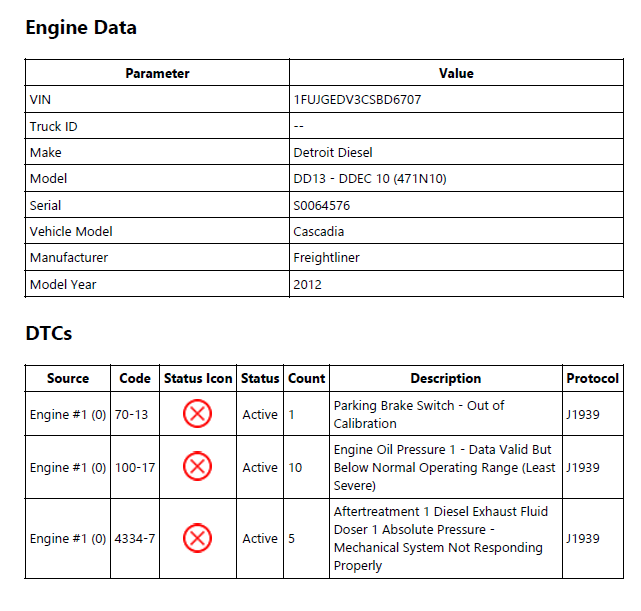
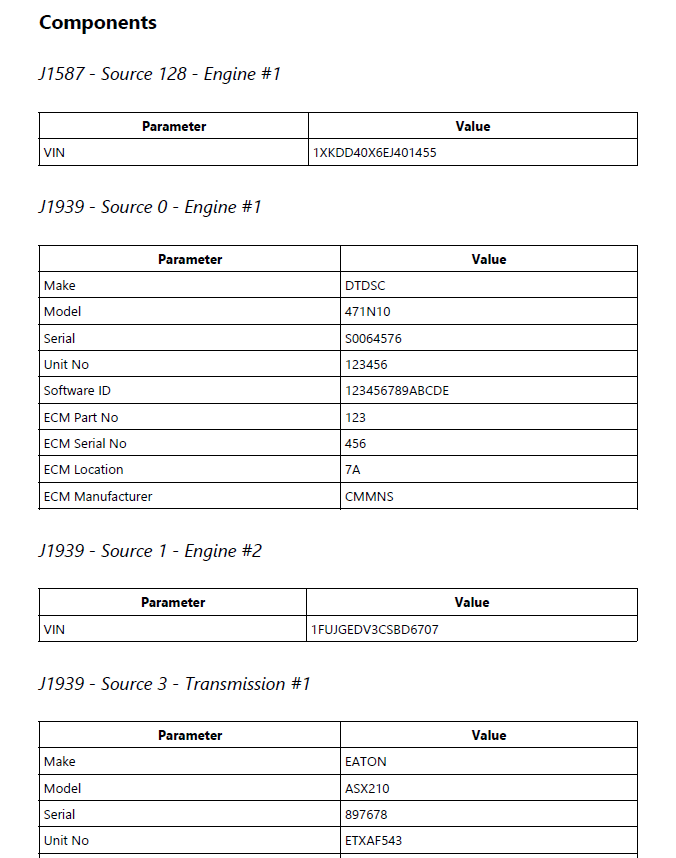
4. Perform Pre & Post Scans
Pre and post scans are critical for documentation and quality control. Diesel Explorer Free lets you run a scan before service to capture the vehicle’s condition on arrival, and another scan afterward to show that faults have been resolved. These scans provide a time-stamped record of system health that can be shared with customers, insurance providers, or fleet managers. For shops that want to reduce liability, justify repair work, or improve professionalism, pre and post scans are a simple but powerful tool. They help standardize service workflows and add value to every diagnostic session.
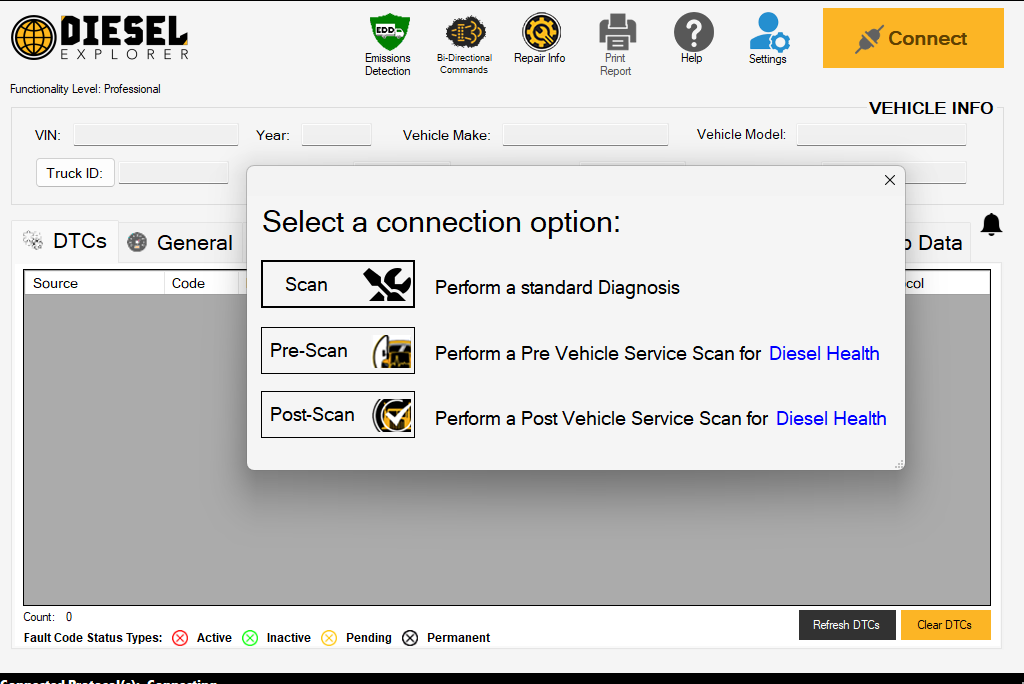
Note: to view scans in Diesel Health, the Professional subscription to Diesel Repair is required.
Even More Reasons to Start Using Diesel Explorer Free
In addition to the powerful features listed above, Diesel Explorer Free delivers real value that makes it the smartest starting point for any technician or shop looking to improve their diagnostic workflow. Here are a few more reasons why thousands of techs trust Diesel Explorer:
- Easy to Use and Built for Technicians: Diesel Explorer was created with working diesel techs in mind. The interface is clean, intuitive, and easy to navigate. Whether you’re reading fault codes, viewing live data, or generating reports, the layout is designed to help you move quickly and confidently through each step of the diagnostic process.
- A Real Free Tool with No Catch: Diesel Explorer Free provides professional-grade diagnostic capabilities at zero cost. There is no trial period, no expiration date, and no limited access. You can use it as often as you need on real trucks in real service environments. It is a true working solution that helps mobile techs, independent shops, and fleets get more done without extra overhead.
- Seamless Upgrade to Professional: If you want more advanced features, upgrading to Diesel Explorer Professional is simple. You keep your same setup and workflow but unlock full bi-directional commands, DPF regens, speed limiter changes, sensor resets, and more. There is no need to learn a new system or buy additional hardware. Just activate the upgrade and take your diagnostics further.
See Diesel Explorer In Action 👇
Covers a Wide Range of Makes and Models
Diesel Explorer is designed to work on Class 7-8 vehicle using the RP1210 standard — so it works with most common makes and models, from Freightliner to International, Kenworth, Volvo, Peterbilt, Mack, and more.
It communicates with multiple protocols:
- J1939
- J1587
- UDS
- OBDII
This multi-protocol support allows Diesel Explorer to connect across a wide range of truck systems—perfect for all-make fleet diagnostics and repair.
You can access fault codes, trip data, and live data from key systems including:
- Engine
- Transmission
- ABS
- Body controllers
- Aftertreatment systems (DPF, SCR, EGR)
Whether you’re working on highway tractors, vocational trucks, or mixed fleets, Diesel Explorer helps you diagnose and service trucks from multiple OEMs—all through one easy-to-use tool.
Use on Any Windows Device with Any RP1210 Connector
Diesel Explorer is designed to work with what your shop already has:
- Compatible with Windows 10 or higher
- Works with any RP1210-compliant adapter, including:
- Nexiq USB-Link (1 & 2)
- DG Tech DPA adapters
- Cummins Inline adapters
- Other common RP1210 tools used across OEM and aftermarket platforms
No locked-down hardware—if your adapter follows RP1210 standards, Diesel Explorer will connect.
Unlock More Power with Diesel Explorer Pro
Upgrade to the Professional version to take your diagnostics further.
In addition to all the features included with a Basic (Free) subscription, Diesel Explorer Pro adds advanced tools for technicians and shops that need full control. With Pro, you can:
- Run forced regens, perform road speed and cruise parameter changes, perform aftertreatment resets, and access advanced bi-directional commands
- Create Service Request Authorization forms and get customer signatures on the spot
- Integrated vehicle inspection form with quick annotation and notes
- Use Emission Delete Detection (e.D.D.) functionality to detect tampered or deleted emission systems
Pro is available as a monthly subscription, with no long-term contract, and you can upgrade anytime directly inside the app.
Here’s what you can do with Pro:
DPF regens
Diesel Explorer Professional gives you the power to run active and parked DPF regenerations on a wide range of trucks, including Cummins, Detroit, Ford, GM, Hino, International, Volvo, and Mack. Regens are critical for maintaining diesel particulate filter performance and avoiding costly downtime due to clogged filters or derates. Without this tool, shops often rely on OEM software or send trucks to dealers, which adds delays and cost. With Explorer Pro, techs can perform regen procedures in-house, on demand, increasing shop efficiency and keeping trucks road-ready.
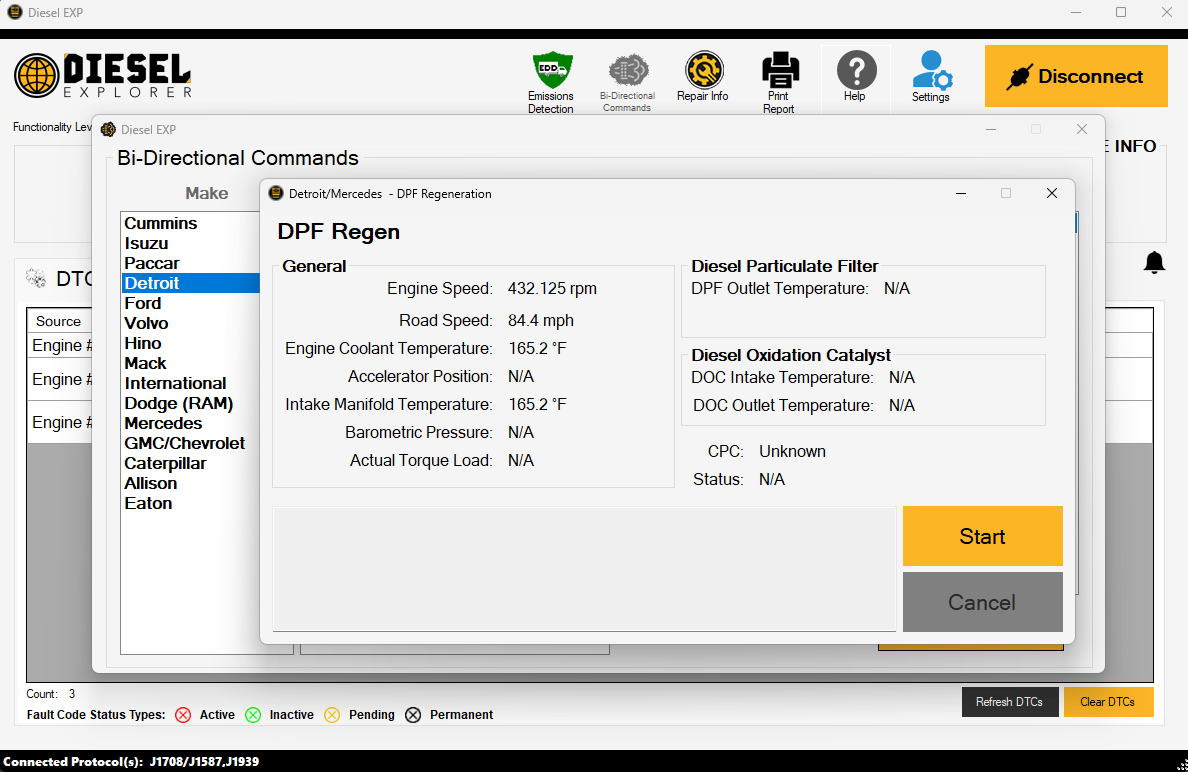
Aftertreatment resets
After performing maintenance on SCR or DPF systems, resetting system parameters is required to avoid incorrect regen intervals or false alerts. Diesel Explorer Pro enables technicians to reset ash accumulation levels, DPF conditions, SCR system status, and related counters after replacing sensors or cleaning components. Without these resets, the ECM may misinterpret system health, leading to avoidable faults and performance issues. With Pro, shops ensure the aftertreatment system is operating correctly post-service and protect against unnecessary comebacks or compliance failures.
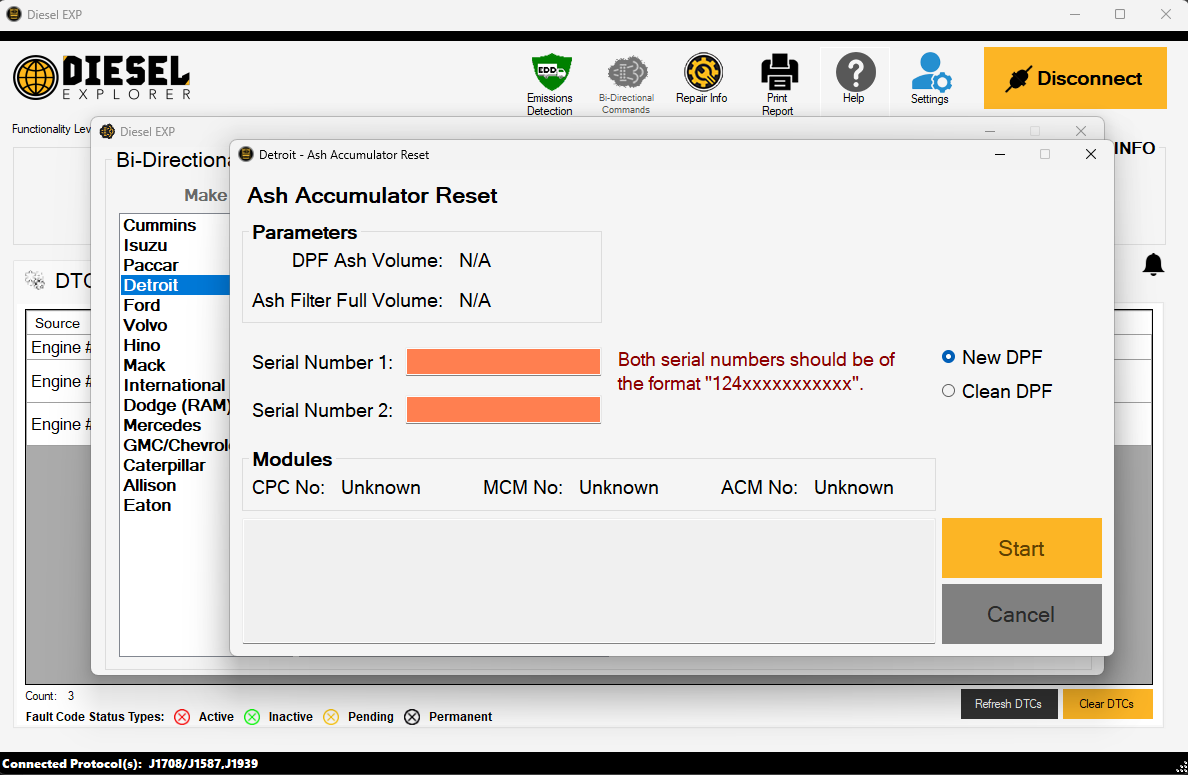
Adjust road speed & cruise settings
Many fleets require vehicles to operate within strict speed limits for safety, insurance, or fuel efficiency reasons. Diesel Explorer Professional allows you to modify vehicle speed limiters and cruise control parameters quickly and easily. Whether setting new thresholds for DOT compliance or resetting limits after repairs, this feature helps ensure vehicles are aligned with policy. It also eliminates the need for dealer-level tools to perform a simple configuration, saving time and giving shops more control over the service process.
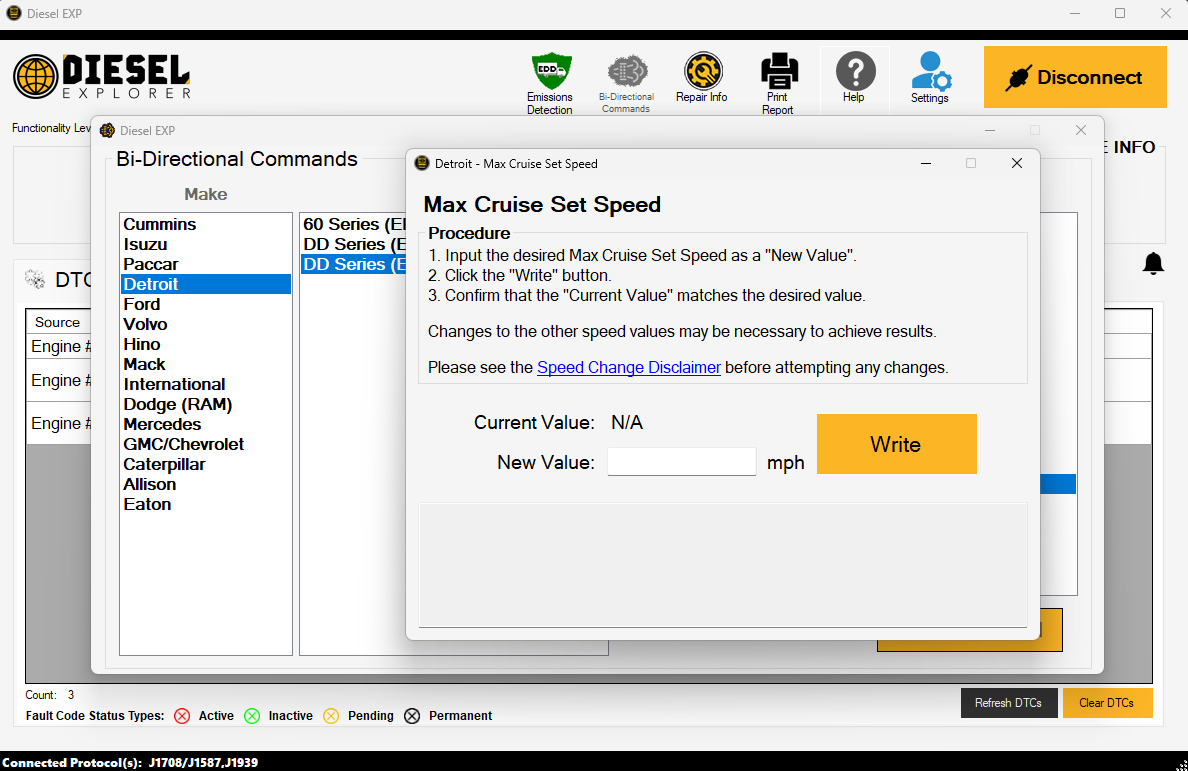
Emission Delete Detection (EDD)
Diesel Explorer Pro includes built-in Emission Delete Detection, a powerful feature that scans for evidence of tampered or removed emissions systems such as EGR, SCR, or DPF deletes. This is especially important for shops working with regulated fleets or warranty-covered vehicles, where non-compliant repairs can result in heavy fines or voided coverage. With EDD, shops can protect themselves from liability, inform customers of tampering, and maintain a strong reputation for compliance and professionalism in the diesel industry.
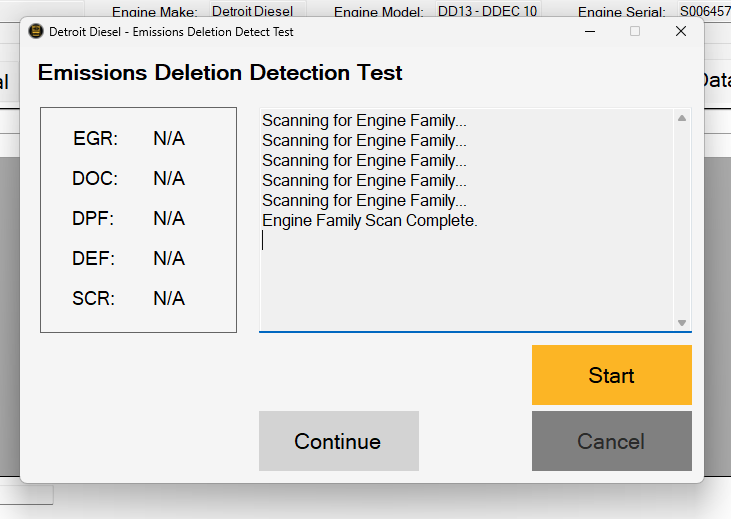
Bi-directional commands
Bi-directional control is the foundation of advanced diagnostics. Diesel Explorer Professional gives you access to a full library of commands like injector cut-out tests, actuator cycling, system resets, component learning procedures, and more. These tools help technicians verify system functionality, troubleshoot intermittent issues, and perform post-repair procedures without needing dealer tools. Access to bi-directional commands dramatically reduces time to resolution, increases first-time fix rates, and gives your shop the capability to handle complex issues in-house, reducing reliance on OEM service centers.
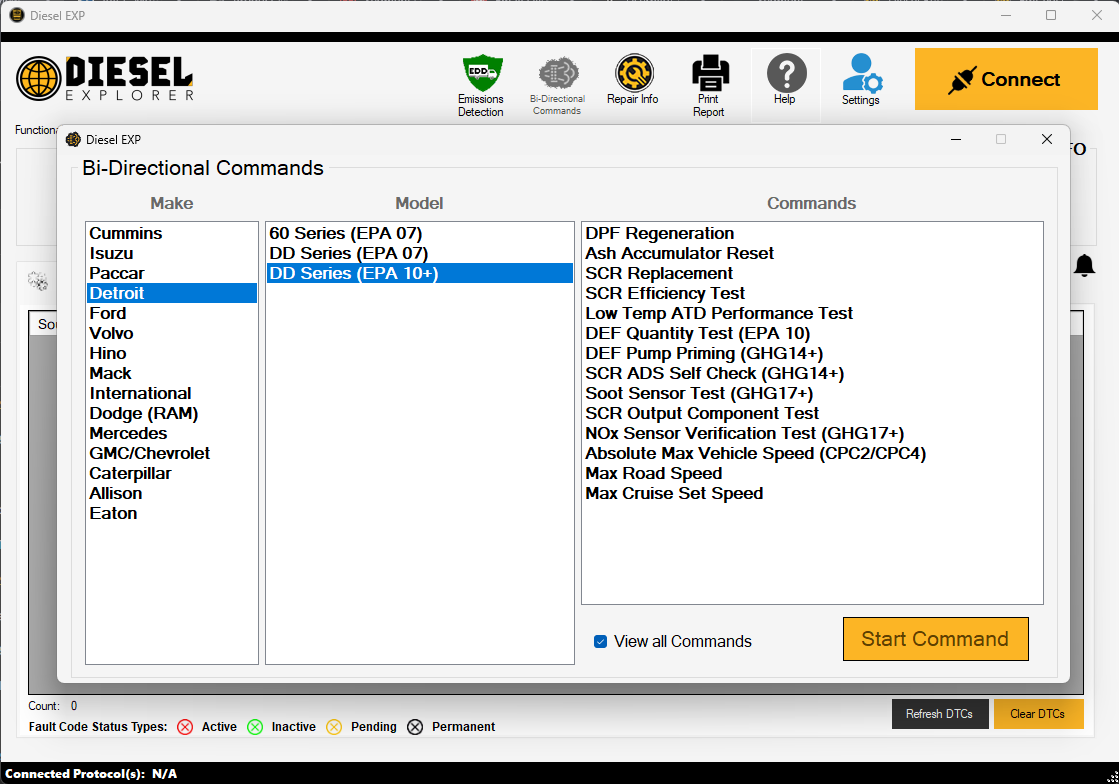
Current List of Bi-Directional Commands
-
-
- Cummins: All Engines EPA07+
- DPF Regeneration
- Aftertreatment Maintenance- Reset All
- Aftertreatment Filter Installation
- DEF Dosing Pump Override Test
- Change Max Vehicle Speed
- Change Max Accelerator Vehicle Speed
- Change Max Cruise Control Speed
- Road Speed and Cruise Parameter Change
- Customer Password Support
- Detroit
- 60 Series (Epa 07)
- DPF Regeneration
- Ash Accumulator Reset
- Road Speed and Cruise Parameter Change
- Customer Password Support
- DD Series Engines (Epa 07)
- DPF Regeneration
- Ash Accumulator Reset
- Road Speed and Cruise Parameter Change
- Customer Password Support
- DD Series Engines (Epa 10+)
- DPF Regeneration
- Ash Accumulator Reset
- SCR Replacement
- Road Speed and Cruise Parameter Change
- Customer Password Support
- 60 Series (Epa 07)
- Dodge (Ram): Cummins 6.7 (13-17), DPF Regeneration
- Ford
- 6.7 Powerstroke (11-16), DPF Regeneration
- 6.7 Powerstroke (17-18), DPF Regeneration
- GMC/Chevrolet: Duramax (11-16), DPF Regeneration
- Hino: J05E/J08E (Epa 13+)
- DPF Regeneration
- DPR Reset
- International
- Maxxforce DT/9/10 (Epa 07+)
- Key On Engine Running Standard Test
- DPF Regeneration
- Aftertreatment Resets
- Road Speed and Cruise Parameter Change
- Customer Password Support
- Maxxforce 11/13 (Epa10)
- DPF Regeneration
- Road Speed and Cruise Parameter Change
- Customer Password Support
- N9/N10
- Tamper Fault Reset
- Aftertreatment Reset
- SCR Reset
- N13
- DPF Regeneration
- DPF Replacment Reset
- SCR Tamper Fault Reset
- Road Speed and Cruise Parameter Change
- Customer Password Support
- A26 (2017+)
- DPF Regeneration
- DPF Replacment Reset
- Aftertreatment Maintenance- Reset All
- SCR Tamper Fault Reset
- Road Speed and Cruise Parameter Change
- Customer Password Support
- Maxxforce 7 (Epa 07+)
- Key On Engine Running Standard Test
- DPF Regeneration
- Aftertreatment Resets
- Road Speed and Cruise Parameter Change
- Customer Password Support
- Maxxforce DT/9/10 (Epa 07+)
- Isuzu: 4Hk1 (14+)
- DPF Regeneration
- SCR Data Reset
- NOxSensor Data Reset
- DEF Control Module Reset
- Oxidation Catalyst Data Reset
- DPF Data Reset
- Mack: MP7/8 Engines Epa 13+ (Obd2 Connector)
- DPF Regeneration
- SCR Regeneration
- Exit Inducement Mode
- DPF Ash and Soot Level Reset
- SCR Reset
- NOx Sensor Reset
- Aft Hydrocarbon Injector Reset
- Road Speed and Cruise Parameter
- Customer Password Support
- Mercedes: MBE 900/4000 engines (07+)
- DPF Regeneration
- Ash Accumulator Reset
- PACCAR: PX (07+): Road Speed and Cruise Parameter Change
- PACCAR: MX 11/13 engines (EPA 10+)
- DPF Regeneration
- DPF Installation
- Disable DEF Derate
- Road Speed and Cruise Parameter (EPA10, 2010-12 model PX engines)
- Volvo: D11/13 Engines EPA 13+ (Obd2 Connector)
- DPF Regeneration
- SCR Regeneration
- Exit Inducement Mode
- DPF Ash and Soot Level Reset
- SCR Reset
- NOx Sensor Reset
- Aft Hydrocarbon Injector Reset
- Road Speed and Cruise Parameter
- Customer Password Support
- Volvo / Mack EPA10: DPF Regeneration
- CAT CT11/13 (EPA10+):
- DPF RegenerationM
- Road Speed and Cruise Parameter Change
- Cummins: All Engines EPA07+
-
Ready to get started?
Whether you’re looking for a powerful, free diagnostic tool or advanced features with Diesel Explorer Pro, this is the easiest way to add real capability to your shop. Start with the Basic version today and upgrade anytime when you’re ready to take your diagnostics further.
Why wait? Get connected and start diagnosing in minutes.