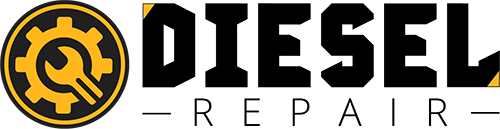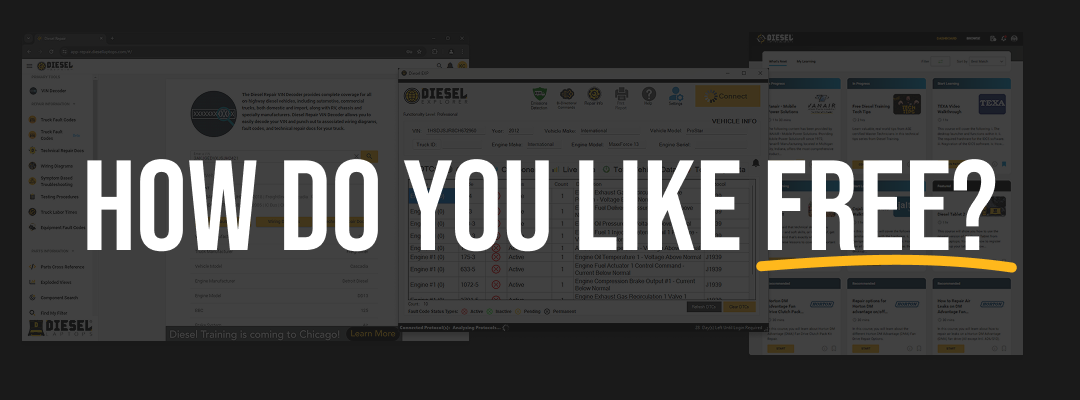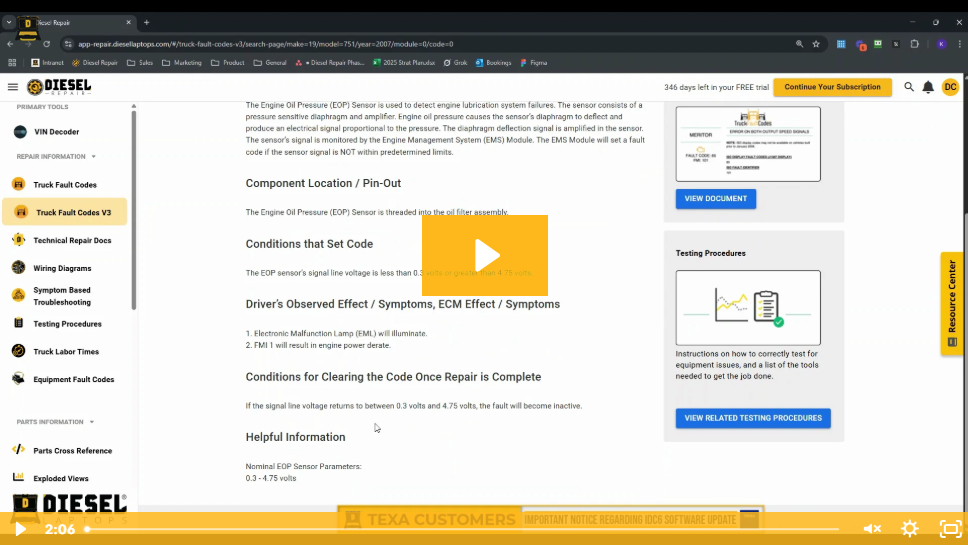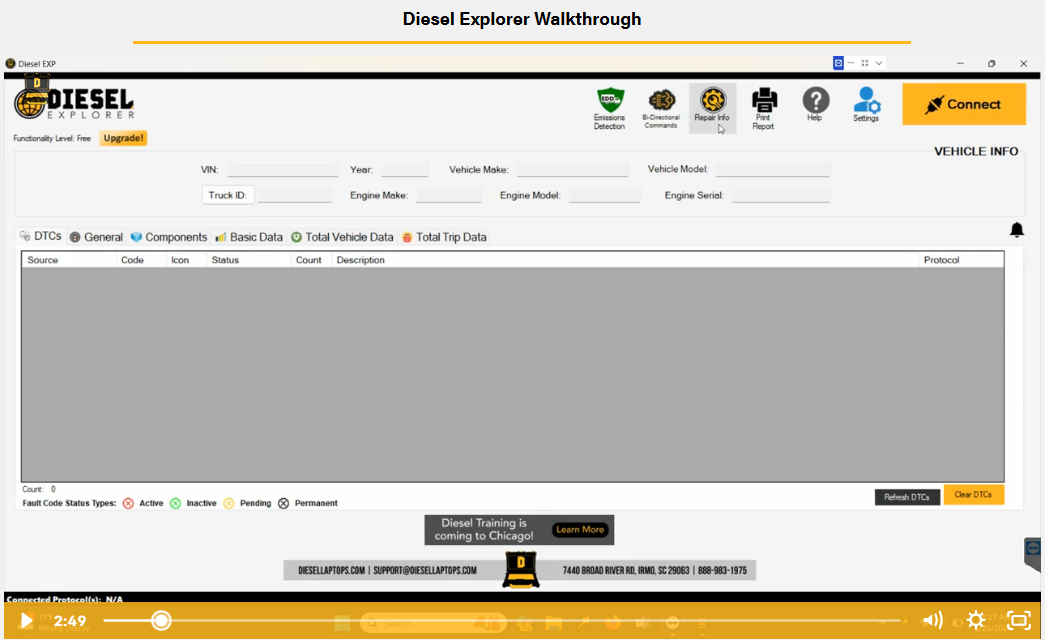Unlock More, Spend Less: How Diesel Repair, Diesel Explorer, and Diesel Training Work Together for Free
In the world of diesel repair, every minute counts and every dollar matters. Whether you’re a solo technician, a repair shop owner, or managing a fleet, finding reliable tools that fit your budget can be a real challenge. That’s exactly why Diesel Laptops created something different.
Diesel Repair, Diesel Explorer, and Diesel Training each offer powerful features through their free tiers. On their own, they help you diagnose issues, find the right repair procedures, and sharpen your skills with up-to-date training. But when you use them together, they form a connected toolkit that supports your work from every angle — all without paying a cent.
Explore this blog as we break down each product and the amazing tools included, all for FREE.

Diesel Repair
Diesel Repair is a web-based platform built to give technicians fast, reliable access to the information they need to diagnose and repair commercial trucks. Instead of spending hours digging through manuals or searching the internet, Diesel Repair puts everything in one place; fault codes, wiring diagrams, repair procedures, labor times, parts cross-references, and more.
The free plan gives you unlimited access to powerful core tools, including:
-
VIN decoding
-
Quick lookup for truck fault codes
-
Exploded parts views and component search
-
Parts cross-reference by number or measurement
-
Filter lookup and “What Does It Fit” search
You also receive a one-time bundle of 15 credits to unlock premium features such as wiring diagrams, technical repair documents, and step-by-step troubleshooting guides.
Even without a paid subscription, Diesel Repair delivers real value. It helps you work faster, reduce guesswork, and start repairs with confidence. Whether you’re in a shop, on the road, or running your own operation, it’s an easy way to get professional-grade insights without upfront cost.
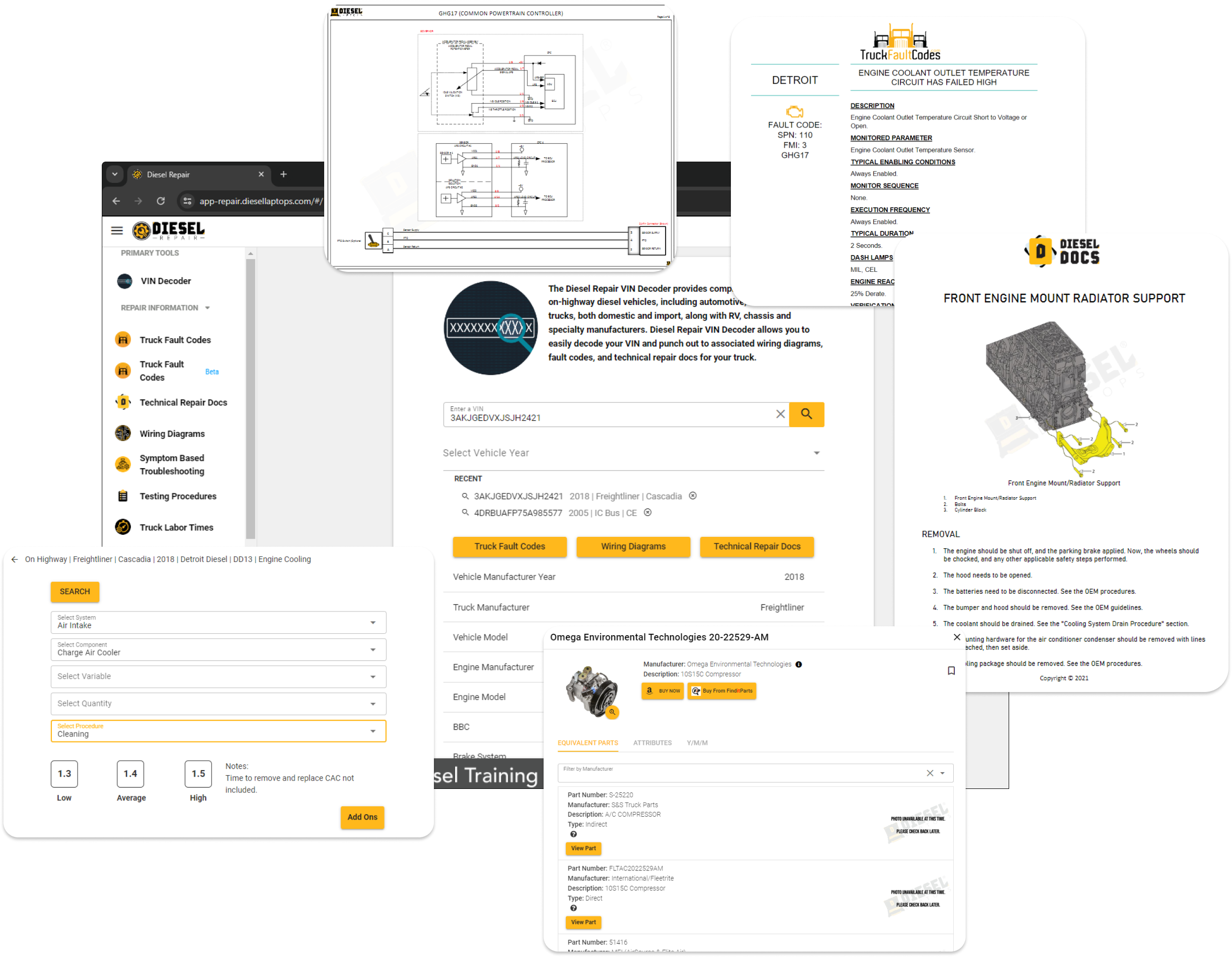
Free tools available in Diesel Repair
VIN Decoder
The VIN Decoder in Diesel Repair helps you quickly identify vehicle specifications and connect directly to common parts and repair information. Just enter a VIN, and the system returns key details like engine, transmission, and emissions data; along with direct links to relevant fault codes, service documents, and replacement components.
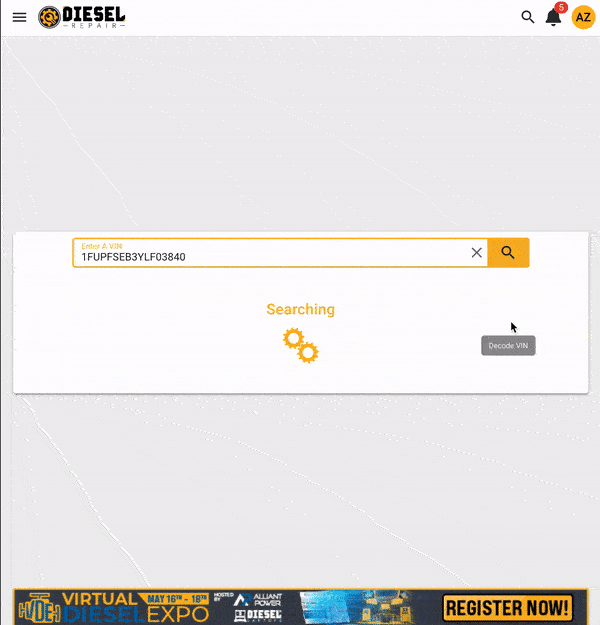
Quickly decode VINs and link directly to common parts with Diesel
What you can do with the VIN Decoder (Free Tier):
-
Instantly decode commercial truck VINs
-
View detailed engine and vehicle specifications
-
Link directly to parts, fault codes, and repair documents
- VIN to common parts with instant part-cross reference
Whether you’re diagnosing a truck in the shop or confirming specs in the field, Diesel Repair’s VIN Decoder saves time, reduces errors, and speeds up the entire repair process.
Truck Fault Codes
Free users can search and view the industries most robust fault code database, with detailed descriptions, observations, conditions to clear the code, and “quick repair” troubleshooting.
Diesel Repair subscribers get detailed step-by-step repair information for every fault code searched. Diesel Repair has the BIGGEST fault code database in the diesel industry: every commercial truck DTC from the introduction of Electronic Control Modules (ECMs) to the current year and models. OEM and generic are all accounted for, so no matter how you retrieve the codes, you’re able to find the repair information– faster and easier than ever before.
Take a look at how to use the truck fault codes 👇
When you look up a fault code in Diesel Repair, you get
-
SPN and FMI
-
Description of the fault
-
Possible causes (on many faults)
-
Indicators showing what additional content is available if you upgrade
This helps technicians move quickly from fault code to diagnosis and repair planning.
Parts Cross Reference
Take advantage of the industry’s largest HD parts database to cross-reference any OEM or aftermarket part. Over 2 million parts and 10 million crosses available

Take advantage of the industry’s largest HD parts database to cross-reference any OEM or aftermarket part.
Part Exploded Views
Search Make, Model, Category of parts to easily view the complete assembly with detailed part information.
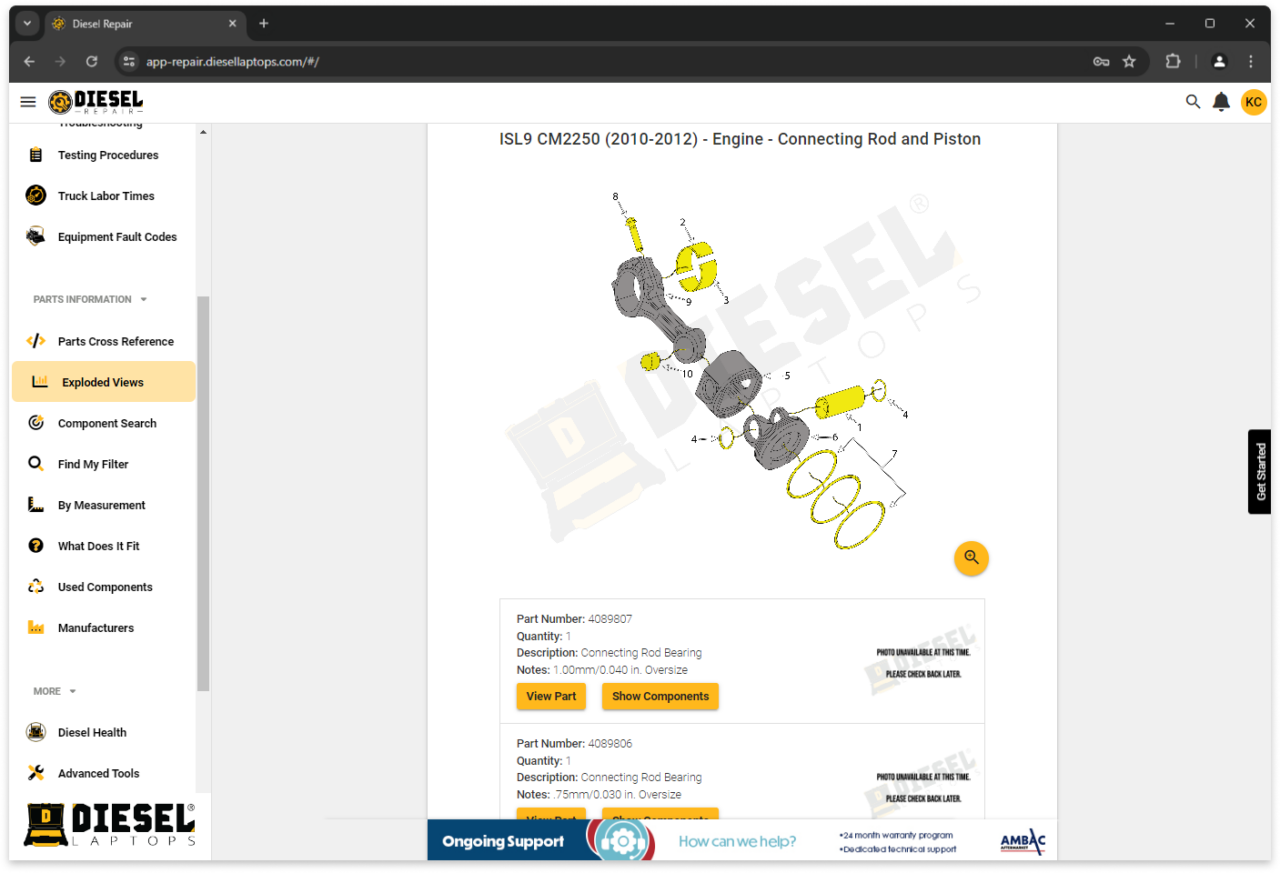
Part Component Search
Find detailed drawings of the parts component group and find part crosses only a click away. Starting with component groups, this tool rapidly narrows down your search based on component types and manufacturers.
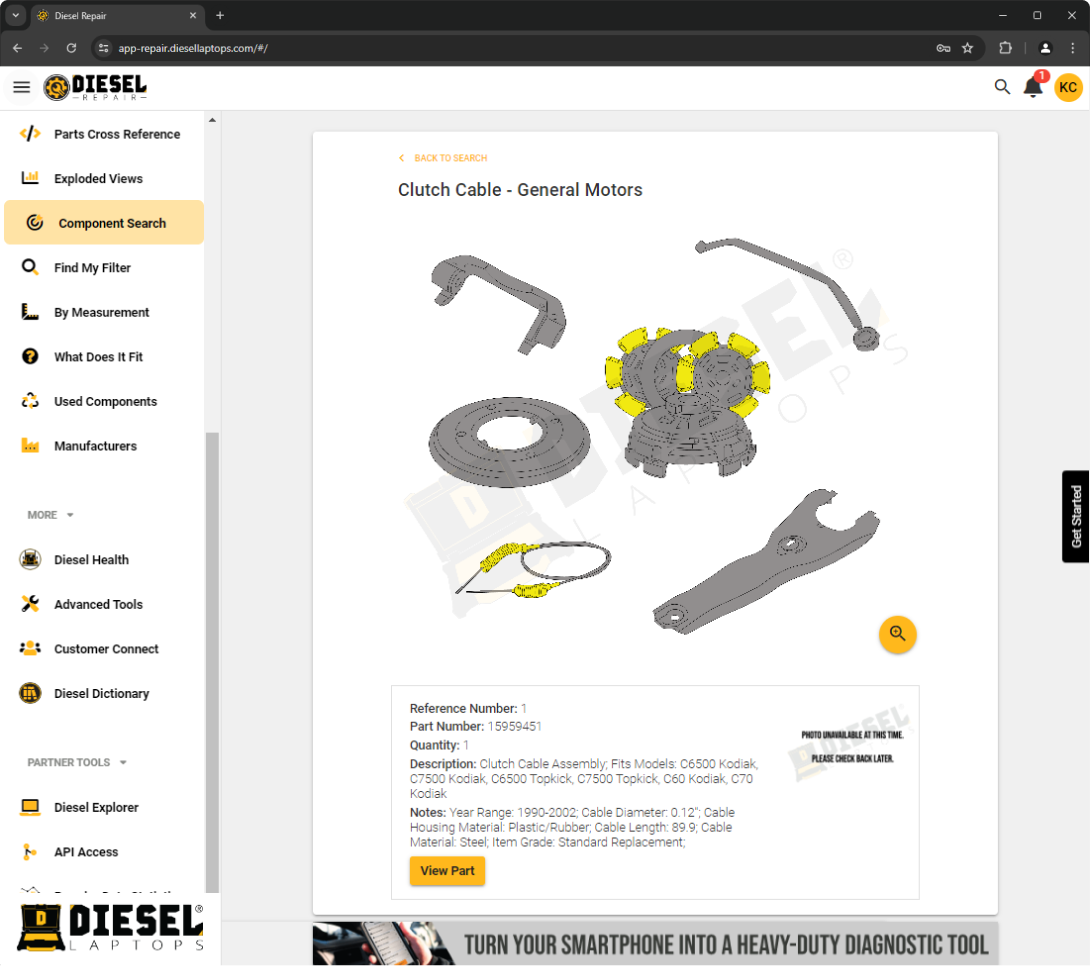
Find My Filter
VIN specific searches that allow you cross reference your parts in a single click
By Measurement
introduces a revolutionary feature designed to transform the efficiency of your repair process.
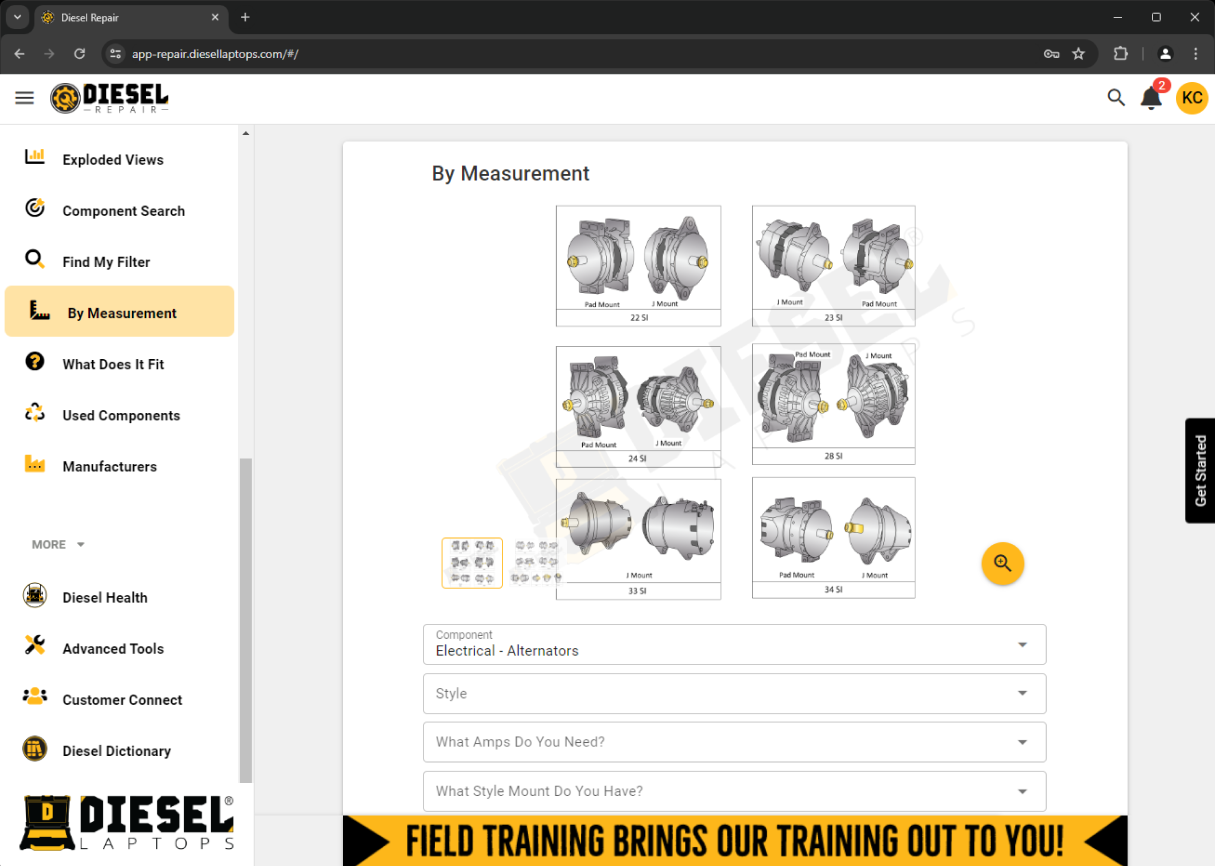
What Does it Fit
What Does It Fit allows you to enter a part number to find the exact part you have. From there you can generate the information you need to lable and update your parts inventory with accurate parts information for accurate repairs.
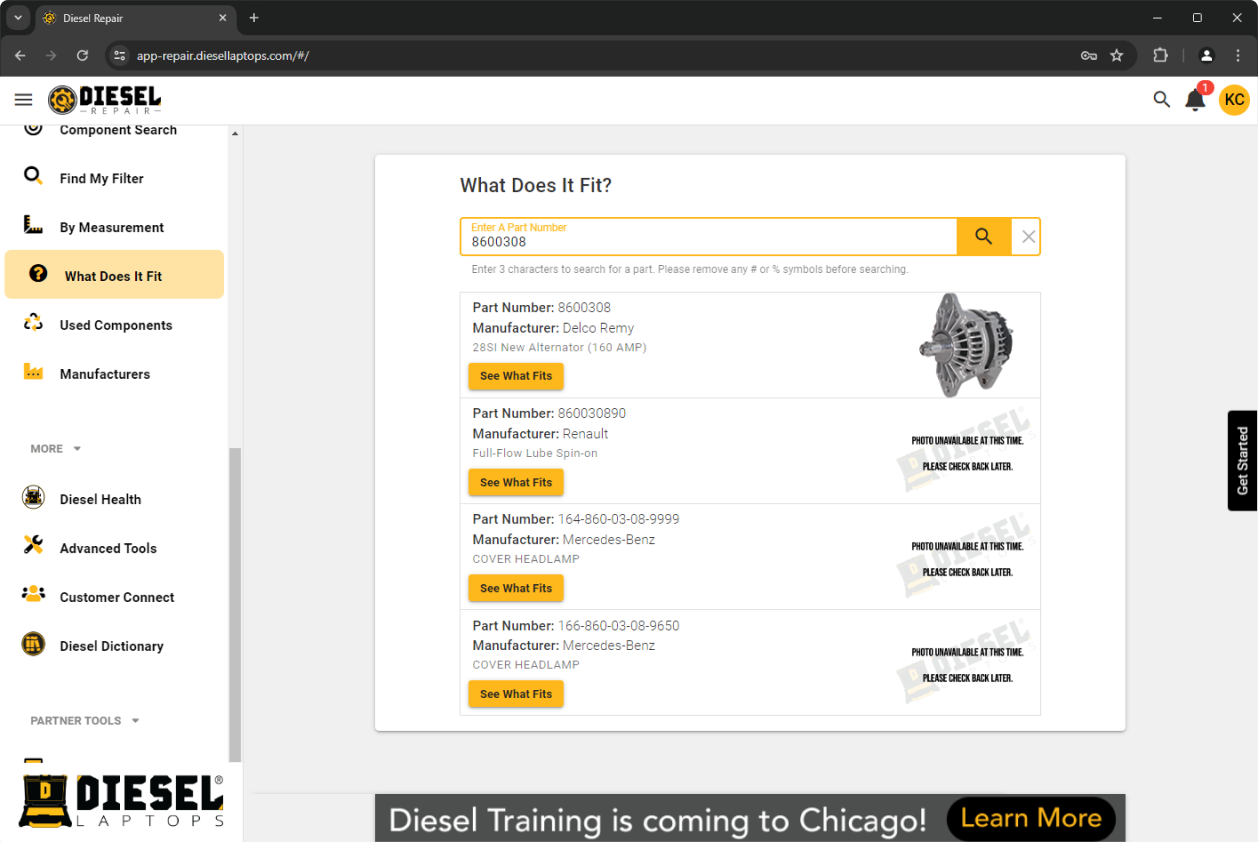
Diesel Training
Diesel Training gives technicians access to practical, hands-on education focused on real-world diesel diagnostics and repair. It’s designed to help techs stay sharp, grow their skills, and keep up with changing technology. With the free plan, you get access to select online video courses and live webinars led by industry experts. Whether you’re new to the field or a seasoned tech looking to brush up on a specific topic, Diesel Training makes professional development easy and accessible. Diesel Training offers:
- Free online classes led by experienced diesel instructors
- Modules on real-world repairs, troubleshooting, and systems theory
- Bite-sized lessons you can watch anytime, anywhere
- A growing course library to keep you sharp as tech evolves
Perfect for new techs or seasoned pros looking to stay up to date.
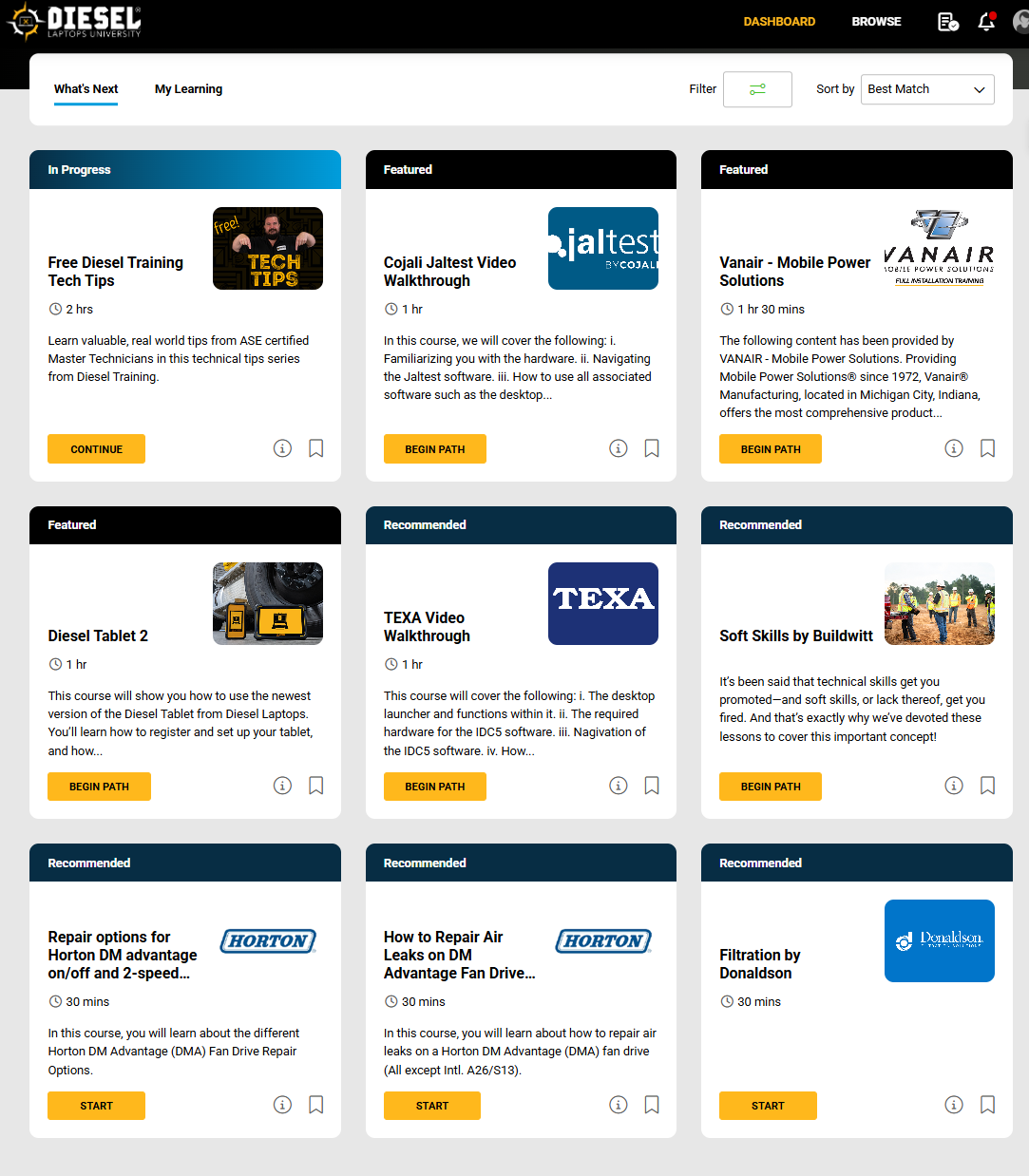
Diesel Training Online (also known as Diesel Laptops University) is an online diesel training platform, designed to give technicians the best of both worlds. You get instruction from expert-level diesel technicians with all the convenience and flexibility of online courses.
Diesel Training Online offers in-depth online diesel training on a wide range of topics. Whether you are new to the industry or an experienced heavy-duty technician, you will find video tutorials, study guides, and expert resources to help you progress.
Courses include:
-
Aftertreatment systems
-
Diagnostics and troubleshooting
-
Electrical systems
-
HVAC
-
And many more
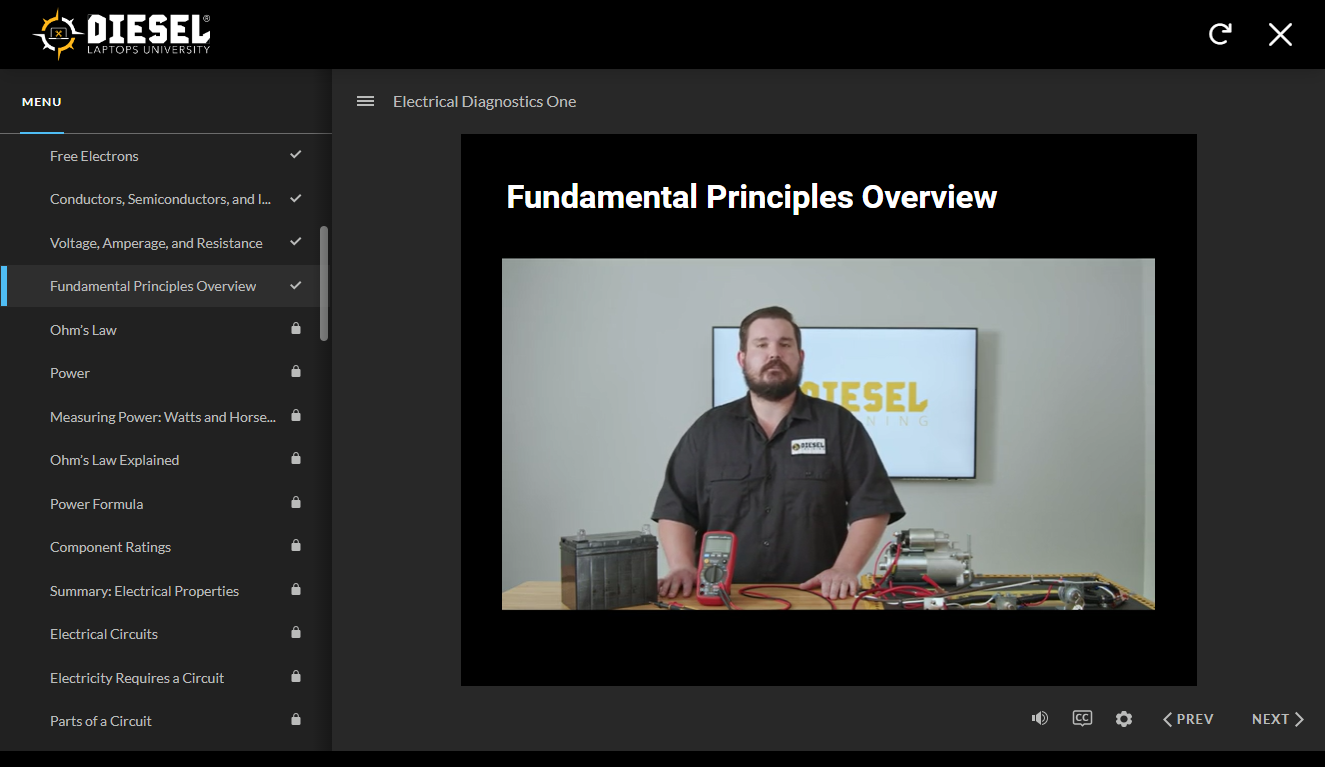
Need help with your account? Contact support at (888) 983-1975 or click here to submit a request.
Diesel Explorer
Diesel Explorer is an all-make diagnostic tool designed to help technicians scan heavy-duty trucks quickly and easily. Free users can download Diesel Explorer at no cost and begin using it right away to read and clear fault codes and check module information.
With Diesel Explorer, you can connect to most major Class 8 makes and models using any RP1210-compliant adapter. The software supports key diagnostic protocols including J1939, J1587, UDS, and OBDII. It is compatible with Windows 10 and higher and works with popular adapters such as Nexiq, DG Tech, Cummins Inline, and others.
Diesel Explorer Free allows you to:
-
Read and clear fault codes
-
View active and inactive fault codes – with detailed fault code info in Diesel Repair
-
Scan modules including engine, transmission, ABS, and body
-
Create and print truck health report
-
Click on detected fault codes to access detailed Diesel Repair troubleshooting content
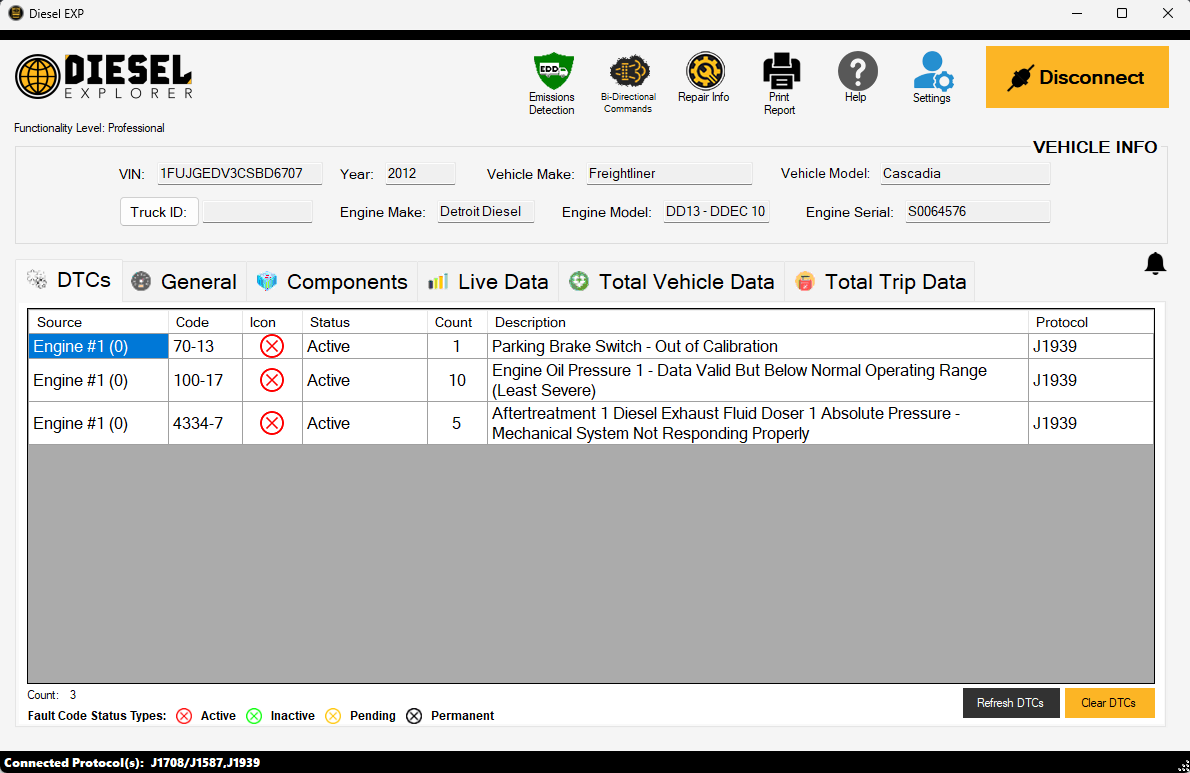
One of the key benefits of using Diesel Explorer is the ability to clear fault codes after completing repairs. This helps technicians confirm that issues have been resolved, run a post-repair health scan if needed, and provide customers with clear documentation of the work performed.
Diesel Explorer Professional has additional features like vehicle inspection forms, Service Request Authorization forms – with customer signature, and detailed health report.
Take a look at how to use Diesel Explorer
Here is a quick video showing how Diesel Explorer works, from scanning for fault codes to clearing them after repairs. If you have not tried Diesel Explorer yet, this will give you a great look at how simple it is to use.
Combine Diesel Repair, Explorer, and Training
Diesel Repair and Diesel Explorer are designed to work hand in hand, giving technicians and shop owners a faster and more efficient way to manage diagnostics, fault code resolution, and heavy-duty truck repairs.
When you run a scan with Diesel Explorer, you can click directly into any fault code to access Diesel Repair’s full library of diagnostic resources. This includes detailed fault descriptions, wiring diagrams, torque specs, component locations, and step-by-step troubleshooting instructions—all connected to the codes found during your scan.
A smooth workflow starts by using Diesel Repair to fully understand and resolve the issue. Once the repair is complete, return to Diesel Explorer to clear the fault codes and run a health scan to confirm the job is done right. With both tools working together, you can generate clear, professional reports that show customers the value of your service and build long-term trust.
Many technicians also learn faster when they can view wiring diagrams, videos, and repair procedures alongside their diagnostic data. Using Diesel Repair and Diesel Explorer together helps reduce diagnostic time, improve accuracy, and keep trucks moving without unnecessary delays.
And remember, both tools are free to start using. No trial period, no hidden fees—just real tools for real technicians.
Ready to See What They Can Do?
Thousands of techs use these tools daily—saving time, reducing guesswork, and keeping repairs on track.
➡️ Diesel Repair
➡️ Diesel Training
➡️ Diesel Explorer
You don’t need a subscription. You just need an internet connection.